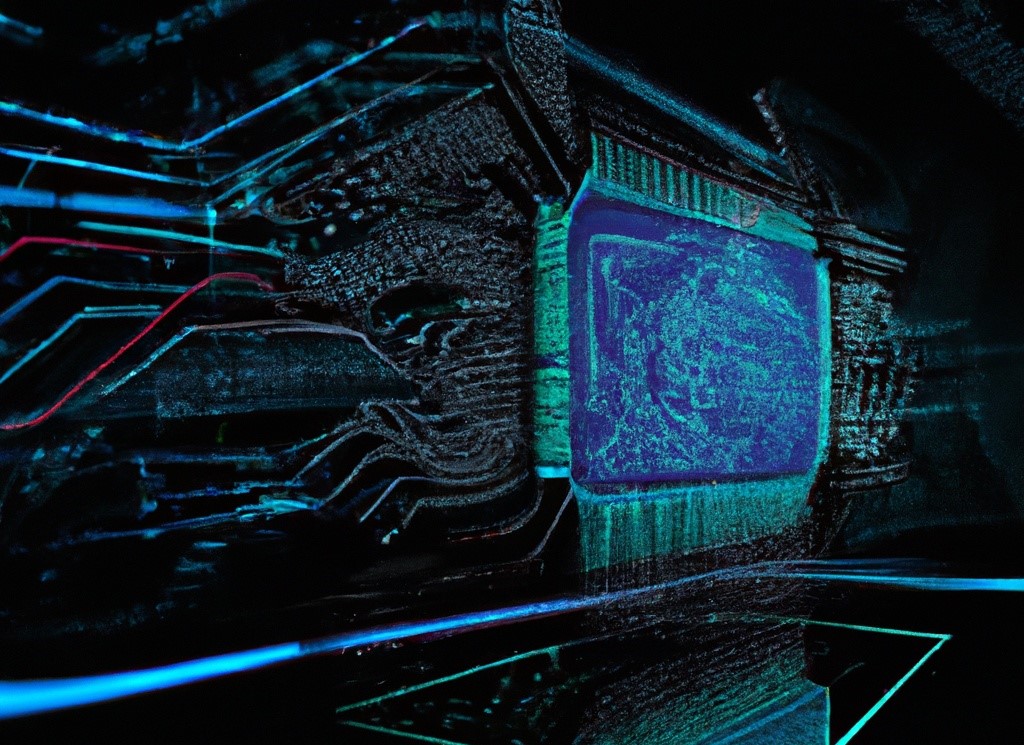UX/UI
Design Thinking: Improve Your Daily Workflow
16 Aug 2021

Many designers incorporate design thinking into their design projects. But have you, as a designer, ever thought to apply the design thinking model to your own daily workflow?
An effective, efficient workflow can make every designer more productive. If you apply design thinking to your workflow, there is a great chance that you will refine and improve it. All of your design tasks will run smoother and faster. In this post, we will speak about how design thinking can boost your productivity and workflow.
Let’s define what design thinking is. It is a recurrent process that is suitable for dealing with poorly defined design problems. Its focus is rather on the user than the design itself. Design thinking is an approach that places emphasis on people. Design thinking is usually applied to specific design projects, although it can be applied to almost anything, including your workflow. The objective of design thinking is to create a better product that addresses user wants and needs.
1. Empathize
The initial step in the design thinking routine is to empathize with the users. If we talk about design thinking that concerns your workflow, you are the user. Explore your wants and needs at this point. Think about your expectations about your workflow. What is it you require? It can be collaboration, flexibility, efficiency, or something else. Compile a list of your needs with regard to your workflow. These can be specific things or even feelings you experience while working.
2. Identify
The moment you are aware of your wants and needs related to your workflow, you can identify immediate problems. What do you require to make your workflow ideal? What does require your attention? Identifying the issues is an essential step towards problem-solving. If you can’t put the finger on such problems, you might require to record your entire workflow and note the parts that require your attention. This way, you can identify the problems and look below the surface.
3. Envision
At this stage, you already know what you want from your workflow—you know its advantages and, most importantly, its disadvantages. Now, you can generate ideas for solutions. Think through every solution that comes to your mind, even if it seems impractical. Keep track of all ideas, as often bad ideas lead to defining good ones. The envisioning process might also require research into how other people solve particular workflow problems.
4. Prototype
Now that you have numerous ideas on how to eliminate your workflow problems consider to prototype. Take your time to sort out your list of solutions and ideas and select the ones that address the problems you have most efficiently. After that, design a prototype for your updated workflow. Mention all the steps you will take when dealing with your design projects and how you are going to address each phase. Be detailed and include any communication and software you will require.
5. Test
After you have prototyped your workflow, it is time to test it. Follow your outline as closely as possible, make notes where it falls short, or some unforeseen problems arise. Note all the improvements of your previous workflow. Come up with alternatives and get back to the envisioning step if you come across an obstacle.